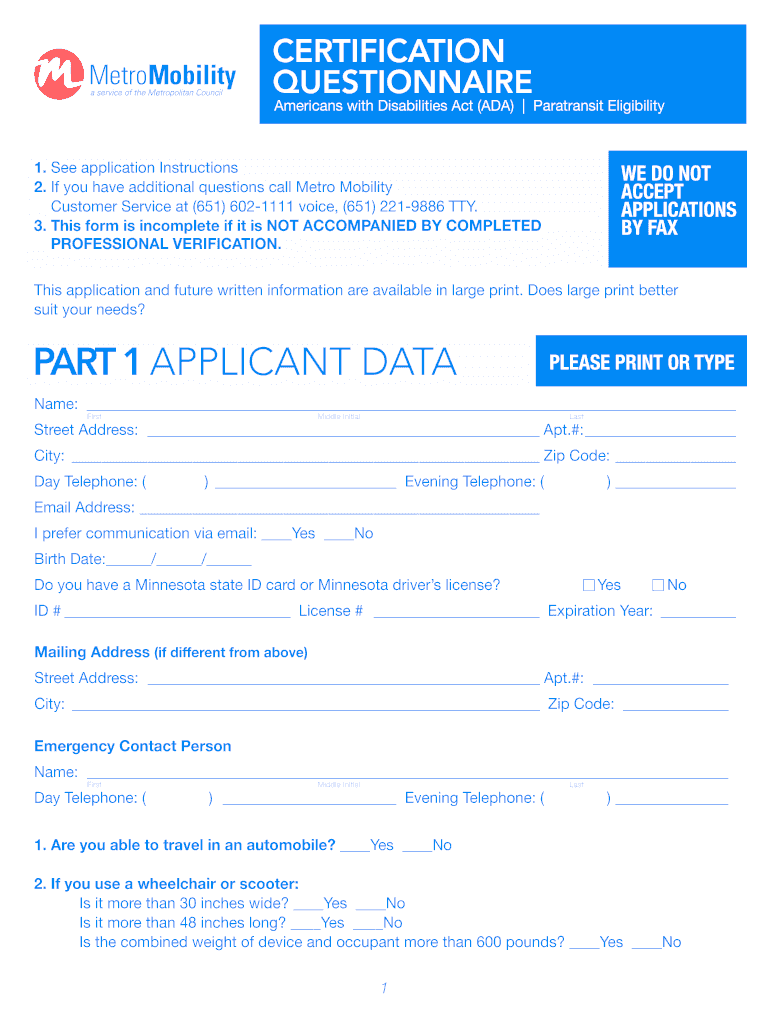
Metro Mobility Application Form


What is the Metro Mobility Application
The Metro Mobility application is a specialized form designed to assist individuals with disabilities or limited mobility in accessing public transportation services. This application allows eligible residents of Minnesota to request paratransit services, ensuring they can travel safely and efficiently within the metro area. The program aims to provide equitable access to transportation, enabling users to maintain independence and participate fully in their communities.
Eligibility Criteria
To qualify for the Metro Mobility application, individuals must meet specific eligibility requirements. Generally, applicants must demonstrate a permanent or temporary disability that impedes their ability to use regular public transit. Factors considered include:
- Physical limitations that restrict mobility.
- Cognitive impairments affecting travel skills.
- Temporary conditions that hinder the use of standard transit options.
Applicants may need to provide documentation from healthcare providers to support their claims and ensure compliance with program guidelines.
Steps to Complete the Metro Mobility Application
Completing the Metro Mobility application involves several straightforward steps to ensure a smooth process. Here’s a guide to help you navigate through:
- Gather necessary documentation, including identification and medical records.
- Access the Metro Mobility application form online or obtain a physical copy.
- Fill out the application, providing accurate and complete information.
- Submit the application through the designated method—online, by mail, or in person.
- Await confirmation of your application status from the Metro Mobility office.
How to Obtain the Metro Mobility Application
The Metro Mobility application can be obtained through various channels. Individuals can access the application online through the official Metro Transit website or request a paper form by contacting the Metro Mobility office directly. It is advisable to review the application instructions carefully to ensure all required information is included before submission.
Legal Use of the Metro Mobility Application
Utilizing the Metro Mobility application legally involves adhering to the guidelines set forth by the program. It is essential to provide truthful information and avoid misrepresentation of eligibility. All submitted documents must comply with relevant regulations, ensuring that the application process is transparent and fair. This legal framework helps protect the integrity of the program and the rights of all participants.
Required Documents
When applying for the Metro Mobility program, specific documents are necessary to support your application. These may include:
- A valid form of identification.
- Medical documentation verifying your disability or mobility limitations.
- Proof of residency within the service area.
Having these documents ready can expedite the application process and improve the chances of approval.
Quick guide on how to complete metro mobility application mn
The optimal method to discover and execute metro mobility application mn
On the scale of a complete organization, ineffective procedures surrounding paper approvals can take up a signNow amount of work hours. Executing documents like metro mobility application is a standard component of operations in any enterprise, which is why the efficiency of each agreement's lifecycle is crucial to the company's overall productivity. With airSlate SignNow, signing your metro mobility application online can be as straightforward and rapid as possible. You will discover on this platform the latest version of nearly any document. Even better, you can sign it right away without needing to install any external software on your device or printing anything out in physical form.
Steps to obtain and sign your metro mobility online application
- Browse our collection by category or utilize the search bar to find the document you require.
- Examine the document preview by selecting Learn more to confirm it’s the correct one.
- Select Get form to begin editing immediately.
- Fill out your document and incorporate any necessary information using the toolbar.
- When finished, click on the Sign tool to execute your metro mobility renewal application.
- Choose the signature method that is most suitable for you: Draw, Create initials, or upload an image of your handwritten signature.
- Click Done to finalize the editing and proceed to document-sharing options if needed.
With airSlate SignNow, you possess everything necessary to handle your documentation effectively. You can locate, complete, modify, and even dispatch your [SKS] all within a single tab without complications. Enhance your workflows by leveraging a unified, intelligent eSignature solution.
Create this form in 5 minutes or less
FAQs metro mobility application form
-
What's the easiest survey form application to fill out on a mobile device?
I’d like to recommend you MySurveyLab - a professional survey tool.It enables users to create attractive surveys with responsive design. It means that they will look great at any type of devices: PCs, tablets or smartphones.The tool is really flexible: you can use it for creating short polls, quizzes, and advanced survey researches as well.Here is the list of main features, that you might be interested in:more than 20 types of questions.Many methods of sharing surveys:as a linkemail, email-embedded surveyweb widget or pop-up,QR code surveys,offline surveys with the mobile app.Survey branding. This feature will help you to create really attractive surveys. Moreover, you will be able to fit it to your company’s branding - add the logo, change colors, fonts, opacity and etc.Advanced survey logic. This function enables you to create different question paths for different respondents. It can be based on previous answers, contact information, type of the device.Multi-language surveys. Also right-to-left written languages.Real-time reports, which can be downloaded in PDF, PowerPoint, Excel, and SPSS.Report filtering. An innovative feature, which helps to compare reports, respondents and etc.Dashboards. Another one feature, that helps with data analysis. It provides you with information about your respondents in a really attractive and understandable way.The tool has a free trial! So don’t hesitate to sign in and check all the possibilities.Hope to be helpful! Good luck!
-
What is the best mobile android app and ios app development company in India/ US?
AppClues Infotech is a trustworthy mobile app development company offering world class mobile app development services across all mobile platforms at competitive prices for start-up as well as enterprises all over the globe. We built the app from scratch, taking into consideration what the company wanted, as well as giving advice. We have a proficient team of app developers can fulfil your mobile application development timely and efficiently. We build feature rich and innovative mobile applications with advanced technologies.Image Source: GoogleOur Android App Development Services:Custom Android Apps DevelopmentAndroid Healthcare AppsEnterprise Android ApplicationsAndroid M-commerce ApplicationsAndroid Social Media ApplicationsAndroid Support, Maintenance, TestingOur iOS App Development Services:iPhone UX/UI DesigningiPhone Ecommerce AppsiPhone Healthcare AppsiPhone Social Networking AppsiPhone Support & MaintenanceiPhone App Testing / PortabilityOur development team build scalable and engaging mobile apps as per your business requirements that are highly sophisticated and highly functional. We make sure the app display looks alike on all the different devices and screen sizes.Why AppClues Infotech?Agile DevelopmentAccurate TestingProfound KnowledgeDomain ExpertiseDedicated TeamDelivery on Time24*7 Technical SupportWe build apps for all industry verticals so you can hire our developers for betterment of your business across all type of industry. Get in touch with our team and understand how we can help you in upgrading your existing application or design a new one. That suits your brand, business and objectives.Have a Project in Mind? Let’s get started!!!Connect with us at: https://www.appcluesinfotech.com/View our portfolio: https://www.appcluesinfotech.com...Get a free quote: Contact Us
-
How do I fill out an application form to open a bank account?
I want to believe that most banks nowadays have made the process of opening bank account, which used to be cumbersome, less cumbersome. All you need to do is to approach the bank, collect the form, and fill. However if you have any difficulty in filling it, you can always call on one of the banks rep to help you out.
-
How do I fill out the IIFT 2018 application form?
Hi!IIFT MBA (IB) Application Form 2018 – The last date to submit the Application Form of IIFT 2018 has been extended. As per the initial notice, the last date to submit the application form was September 08, 2017. However, now the candidates may submit it untill September 15, 2017. The exam date for IIFT 2018 has also been shifted to December 03, 2017. The candidates will only be issued the admit card, if they will submit IIFT application form and fee in the prescribed format. Before filling the IIFT application form, the candidates must check the eligibility criteria because ineligible candidates will not be granted admission. The application fee for candidates is Rs. 1550, however, the candidates belonging to SC/STPWD category only need to pay Rs. 775. Check procedure to submit IIFT Application Form 2018, fee details and more information from the article below.Latest – Last date to submit IIFT application form extended until September 15, 2017.IIFT 2018 Application FormThe application form of IIFT MBA 2018 has only be released online, on http://tedu.iift.ac.in. The candidates must submit it before the laps of the deadline, which can be checked from the table below.Application form released onJuly 25, 2017Last date to submit Application form(for national candidates)September 08, 2017 September 15, 2017Last date to submit the application form(by Foreign National and NRI)February 15, 2018IIFT MBA IB entrance exam will be held onNovember 26, 2017 December 03, 2017IIFT 2018 Application FeeThe candidates should take note of the application fee before submitting the application form. The fee amount is as given below and along with it, the medium to submit the fee are also mentioned.Fee amount for IIFT 2018 Application Form is as given below:General/OBC candidatesRs 1550SC/ST/PH candidatesRs 775Foreign National/NRI/Children of NRI candidatesUS$ 80 (INR Rs. 4500)The medium to submit the application fee of IIFT 2018 is as below:Credit CardsDebit Cards (VISA/Master)Demand Draft (DD)Candidates who will submit the application fee via Demand Draft will be required to submit a DD, in favour of Indian Institute of Foreign Trade, payable at New Delhi.Procedure to Submit IIFT MBA Application Form 2018Thank you & Have a nice day! :)
-
How do I fill the JEE (Main) application form?
This is a step by step guide to help you fill your JEE (Main) application form online brought to you by Toppr. We intend to help you save time and avoid mistakes so that you can sail through this whole process rather smoothly. In case you have any doubts, please talk to our counselors by first registering at Toppr. JEE Main Application Form is completely online and there is no offline component or downloadable application form. Here are some steps you need to follow:Step 1: Fill the Application FormEnter all the details while filling the Online Application Form and choose a strong password and security question with a relevant answer.After entering the data, an application number will be generated and it will be used to complete the remaining steps. Make sure your note down this number.Once you register, you can use this number and password for further logins. Do not share the login credentials with anyone but make sure you remember them.Step 2: Upload Scanned ImagesThe scanned images of photographs, thumb impression and signature should be in JPG/JPEG format only.While uploading the photograph, signature and thumb impression, please see its preview to check if they have been uploaded correctly.You will be able to modify/correct the particulars before the payment of fees.Step 3: Make The PaymentPayment of the Application Fees for JEE (Main) is through Debit card or Credit Card or E Challan.E-challan has to be downloaded while applying and the payment has to be made in cash at Canara Bank or Syndicate Bank or ICICI bank.After successful payment, you will be able to print the acknowledgment page. In case acknowledgment page is not generated after payment, then the transaction is cancelled and amount will be refunded.Step 4: Selection of Date/SlotIf you have opted for Computer Based Examination of Paper – 1, you should select the date/slot after payment of Examination Fee.If you do not select the date/slot, you will be allotted the date/slot on random basis depending upon availability.In case you feel you are ready to get started with filling the application form, pleaseclick here. Also, if you are in the final stages of your exam preparation process, you can brush up your concepts and solve difficult problems on Toppr.com to improve your accuracy and save time.
-
How many of you are able to see the 'Achche Din' of Modi?
I have two examples, the first one which I am directly benefiting from.Delhi city pollution issue and Delhi NCR Districts connectivity issueI belong to Baghpat which is around 30 Kilometer from Delhi in Uttar Pradesh and belongs to the Delhi National Capital Region commonly called Delhi NCR.Currently I live in Delhi where my mother was from. Two Problems existed:Baghpat was not developed much due to connectivity issues especially with areas all around and NCR itself.Delhi faces issues of pollution, smog and excess commercial vehicles on its roads despite ban on their entry in Daytime.What was done - Back in 1980s there was a proposal for creation of a ring of highway around Delhi NCR to divert all vehicles which are meant for non Delhi destinations to reduce congestion, pollution and improve connectivity of peripheral districts.Atalji took some steps but his tenure was cut short. From 2004 to 2014, nothing happened.What Modi government did:Completed the Two parts of this expressway - Eastern Peripheral expressway and Western Peripheral Expressway in record time. Total length of each expressway is 135 kilometers and total 10 lanes in the highway of total length 270 kilometers.Eastern Peripheral Expressway, Built At Rs 11,000 Crore, To Be Inaugurated TodayWestern Peripheral Expressway: PM Modi opens Kundli-Manesar-Palwal expressway! 10 facts about big projectEastern expressway cut air pollution in Delhi by 7%: CRRI studyThis is a great step that has given pace to my District Baghpat’s connectivity and solved Delhi NCR pollution issues. This expressway chain will benefit millions of citizens for decades to come. Just a small example of the change I felt at personal level.2. Amethi and Assault rifleAmethi is the fiefdom of the Vinci fake Gandhi dynasty since partition. It is one of the most backward regions in the entire country and suffers from poverty and unemployment.Rahul's own district remains one of nation's poorestArmed forced had long used the inefficient INSAS Assault rifle and AK 47 which are both not up to date. Due to the size of our forces, we need lakhs of rifles and purchasing all of them from other countries is also not feasible.What PM Modi did-He tied up with Russia for supply of AK 203 rifles which are latest and most advanced currently. However, it will be a joint production and he opened a factory in Amethi for manufacturing the same, meeting the requirement of Army and generating employment to help development of Amethi and its people.PM opens AK-203 factory in AmethiThere are similar developments across sectors, and it can be said that giant leaps of progress have been made which will bear much sweeter fruits in future.
-
How do I fill out the CAT 2018 application form?
The procedure for filling up the CAT Application form is very simple. I’ll try to explain it to you in simple words.I have provided a link below for CAT registration.See, first you have to register, then fill in details in the application form, upload images, pay the registration fee and finally submit the form.Now, to register online, you have to enter details such as your name, date of birth, email id, mobile number and choose your country. You must and must enter your own personal email id and mobile number, as you will receive latest updates on CAT exam through email and SMS only.Submit the registration details, after which an OTP will be sent to the registered email id and mobile number.Once the registration part is over, you will get the Login credentials.Next, you need to fill in your personal details, academic details, work experience details, etc.Upload scanned images of your photograph, and signature as per the specifications.Pay the registration fee, which is Rs. 950 for SC/ST/PWD category candidates and Rs. 1900 for all other categories by online mode (Credit Card/ Debit Card/ Net Banking).Final step - Submit the form and do not forget to take the print out of the application form. if not print out then atleast save it somewhere.CAT 2018 Registration (Started): Date, Fees, CAT 2018 Online Application iimcat.ac.in
Related searches to metro mobility mn application
Create this form in 5 minutes!
How to create an eSignature for the application metro mobility
How to generate an electronic signature for your Metro Mobility Application Form in the online mode
How to create an eSignature for the Metro Mobility Application Form in Google Chrome
How to make an electronic signature for putting it on the Metro Mobility Application Form in Gmail
How to make an electronic signature for the Metro Mobility Application Form straight from your smartphone
How to make an electronic signature for the Metro Mobility Application Form on iOS devices
How to generate an electronic signature for the Metro Mobility Application Form on Android OS
People also ask metro mobility eligibility
-
What is a metro mobility application?
A metro mobility application is a digital tool that facilitates transportation services in metropolitan areas. It offers users easy access to information regarding transit schedules, routes, and booking options, enhancing urban travel experiences.
-
How does the airSlate SignNow metro mobility application improve document signing?
The airSlate SignNow metro mobility application streamlines the process of sending and eSigning documents, making it easier for users to manage transportation-related paperwork on the go. It ensures quick, secure signatures, thus accelerating the entire mobility workflow.
-
What are the pricing options for the metro mobility application?
The pricing for the metro mobility application through airSlate SignNow is competitive and tailored to fit various budgets. We offer flexible plans that cater to both individual users and businesses, ensuring access to essential features at a price that suits your needs.
-
What features are included in the metro mobility application?
The metro mobility application includes features such as real-time transit updates, easy document sharing, and secure electronic signatures. These functionalities ensure that users have the tools they need to manage their transportation efficiently and effectively.
-
How can the metro mobility application benefit my business?
Utilizing the metro mobility application can signNowly enhance your business operations by improving efficiency and reducing delays in paperwork. This results in faster service delivery, better customer satisfaction, and ultimately higher revenue potential.
-
Can the metro mobility application integrate with other software?
Yes, the metro mobility application from airSlate SignNow is designed to integrate smoothly with various software systems. This allows businesses to streamline their processes, maintain consistency across platforms, and enhance overall operational efficiency.
-
Is the metro mobility application user-friendly?
Absolutely! The metro mobility application features an intuitive interface that makes it easy for users of all tech levels to navigate its functionalities. This user-friendly design ensures that everyone from commuters to businesses can utilize the app effectively.
Get more for metro mobility online
- Notice to owner of obligation arising from contract individual louisiana form
- La landlord notice form
- Letter from landlord to tenant as notice to remove unauthorized pets from premises louisiana form
- Letter from tenant to landlord containing notice that premises in uninhabitable in violation of law and demand immediate repair 497308464 form
- Letter from tenant to landlord containing notice that premises leaks during rain and demand for repair louisiana form
- Letter from tenant to landlord containing notice that doors are broken and demand repair louisiana form
- Louisiana letter form
- Louisiana landlord form
Find out other metro mobility forms
- Sign Tennessee Investment Contract Safe
- Sign Maryland Consulting Agreement Template Fast
- Sign California Distributor Agreement Template Myself
- How Do I Sign Louisiana Startup Business Plan Template
- Can I Sign Nevada Startup Business Plan Template
- Sign Rhode Island Startup Business Plan Template Now
- How Can I Sign Connecticut Business Letter Template
- Sign Georgia Business Letter Template Easy
- Sign Massachusetts Business Letter Template Fast
- Can I Sign Virginia Business Letter Template
- Can I Sign Ohio Startup Costs Budget Worksheet
- How Do I Sign Maryland 12 Month Sales Forecast
- How Do I Sign Maine Profit and Loss Statement
- How To Sign Wisconsin Operational Budget Template
- Sign North Carolina Profit and Loss Statement Computer
- Sign Florida Non-Compete Agreement Fast
- How Can I Sign Hawaii Non-Compete Agreement
- Sign Oklahoma General Partnership Agreement Online
- Sign Tennessee Non-Compete Agreement Computer
- Sign Tennessee Non-Compete Agreement Mobile